-
How to Resolve “Disconnected” Issue on Microsoft Outlook
- In some cases, this issue started happening when the organization enabled two-factor authorization and some time when they changed the way account is being validated against autodiscover.
- Following steps can be used to fix this issue:
- Go to Account setting and click on Datafiles tab
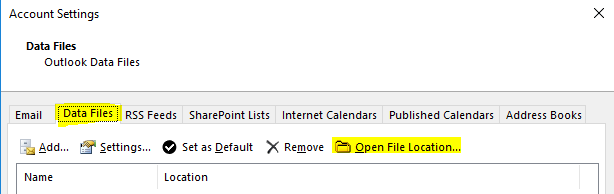
- Go to data files and click open file location. This will take you to location where .ost and .pst file exists
- Exit the outlook application and take the back up (i.e. Copy them) from the previously opened files from the folder to another new folder
- Open the Outlook again and go to Account settings
- select the account which is causing the problem and remove it
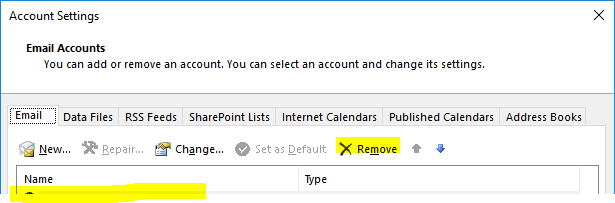
- Once account is removed, then exit the outlook
- Start again the add same account again
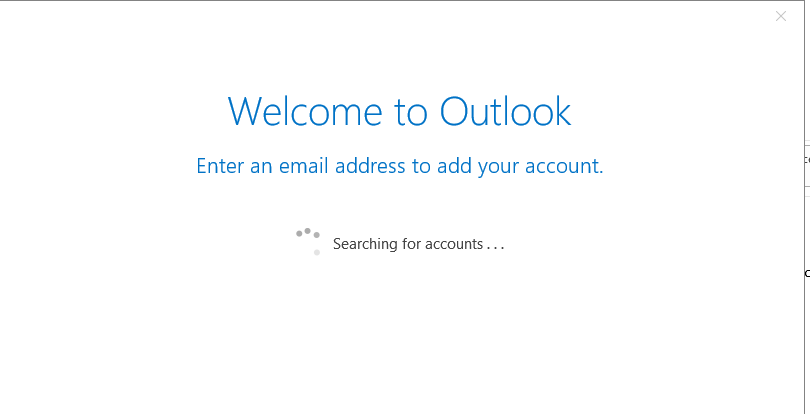
- supply to your email address
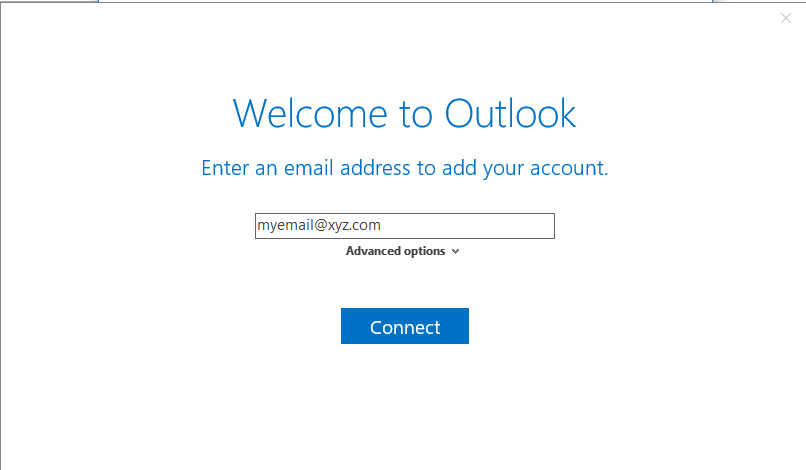
- Supply the password and click continue
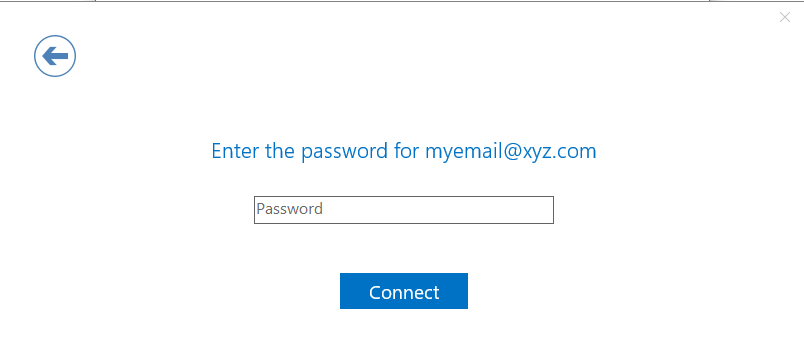
- Once done then your account will be asked for two-factor authentication if enabled
- Provide the same. It will take 5-10 minutes
- Once done. That's All
No comments:
Post a Comment